| أفضل 10 أعضاء في هذا المنتدى | |
| أفضل 10 أعضاء في هذا الشهر | |
| أفضل 10 أعضاء في هذا الأسبوع | |
|
| | Using a Historic Site to Develop Virtual Reality (Enhanced Web-Based Instructional Material ) استخدام المواقع التاريخية لتطوير تكنولوجيا الواقع الافتراضى ( تحسين المواد التعليمية على شبكة الانترنت ) |  |
| | | كاتب الموضوع | رسالة |
|---|
Esraa Eman Hussein{Admin}
Admin المدير العام للمنتدى
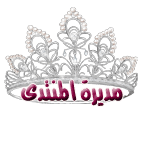
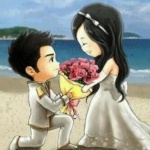
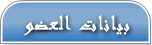
الابراج : 
عدد المساهمات : 4049
تاريخ التسجيل : 15/06/2009
العمر : 35
الموقع : www.esraa-2009.ahlablog.com

 |  موضوع: Using a Historic Site to Develop Virtual Reality (Enhanced Web-Based Instructional Material ) استخدام المواقع التاريخية لتطوير تكنولوجيا الواقع الافتراضى ( تحسين المواد التعليمية على شبكة الانترنت ) موضوع: Using a Historic Site to Develop Virtual Reality (Enhanced Web-Based Instructional Material ) استخدام المواقع التاريخية لتطوير تكنولوجيا الواقع الافتراضى ( تحسين المواد التعليمية على شبكة الانترنت )  الخميس 07 أكتوبر 2010, 11:59 pm الخميس 07 أكتوبر 2010, 11:59 pm | |
|
[ندعوك للتسجيل في المنتدى أو التعريف بنفسك لمعاينة هذه الصورة]
Using a Historic Site to Develop Virtual Reality
Enhanced Web-Based Instructional Material
Learning to Use Technology as a Partner in the Classroom )
استخدام المواقع التاريخية لتطوير تكنولوجيا الواقع الافتراضى ( تحسين المواد التعليمية على شبكة الانترنت – التعلم لاستخدام التكنولوجيا فى الفصل الدراسى )
Using a Historic Site to Develop Virtual RealityEnhanced Web-Based Instructional MaterialLearning to Use Technology as a Partner in the Classroom ) Over the last decade a growing number of social studies educators have mirrored Berson’s contention that interactive technologies hold a great deal of potential for transforming the teaching and learning of social studies (Braun, Jr. & Risinger, 1999; Diem, 1999, 1997; Martorella, 1998, 1997; Hope, 1996; Klenow, 1992; Mason, et al, 2000; NCSS, 1994; Saye & Brush, 1999; White, 1999; Yeager & Morris, 1995). Today, social studies teachers wishing to use computer-based technology to help them develop, define, and support effective learning environments have many options at their disposal. Some of the more obvious choices teachers can make surrounding the instructional use of computers include selecting potentially effective commercially produced social studies content applications, using the World Wide Web (WWW or Web) to access resources and conduct research, and authoring text-based as well as multimedia instructional material. However, research continues to suggest that despite the perceived potential of technology, many social studies teachers are currently reluctant or unable to utilize content specific uses of technology in their professional practice (Ehman & Glenn, 1991, Berson, 1996; Freiwald, 1997; Martorella, 1998; National Assessment of Educational Progress , 1999). Although a variety of factors ostensibly contribute to the actual decisions that teachers make about the role computers might play in the instructional process, one important factor common for all teachers is their level of awareness regarding the instructional uses of computers (Hardy, 1998; Roblyer & Edwards, 2000). If technology is truly going to play a role in transforming/reforming a subject that has been observed by generations of researchers and students as clinging to a pattern of didactic teaching (Baxter, Ferrell, & Wiltz, 1964; Goodlad, 1984; Shaver, Davis Jr., & Helburn, 1980; Wiley & Race, 1977), the challenge for teacher educators today is to provide opportunities for preservice and inservice teachers to use technology as a partner within and through their teaching so they can begin to independently make decisions surrounding the type of instructional material to be developed or augmented with computer-based technology, as well as define the role that computers themselves will play within the instructional experience (Allesi & Trollip, 1991; Grabe & Grabe, 1996). The types of different instructional material available as well as the different ways in which computers could be used within various learning environments represent important areas within the professional practice of teachers that need to be continuously and consistently updated in order for them to make the best possible decisions about the instructional use of computers in the classroom. In an effort to address the needs of practicing educators concerned with improving their ability to use computer-based technology more effectively in the classroom, a week-long intensive course was facilitated through the instructional technology program at Virginia Tech during June, 2000. This course was designed to help make teachers more aware of one specific, emerging area of computer-based technology: virtual reality (VR) on the WWW. The overall purpose of the course was to provide an overview of the different ways in which VR is currently used within web-based environments in general, to examine the possibilities of web-based VR within effective instructional experiences, to instruct the participants in a variety of ways to construct VR for web-based instruction, and finally to immerse the teachers in a project that used the contexts of a local historical site and the Virginia Standards of Learning (SOL’s) to generate a VR enhanced instructional website for their classrooms. Although the course was open to all educators, the nature of the course activities and make up of the class led to a series of projects that were social studies-focused, and subsequently the results (teacher-generated projects) of the course were examined from a social studies/instructional design and development perspective. The purpose of this article is to describe the project development experience and reflect on the results of the course in light of the way the participating educators generated VR-enhanced web-based social studies instructional material. Description of the Course The overall goal for the week-long instructional VR course was the following: After experiencing the week-long course, the students will be able to create websites that incorporate the use of VR within an instructional experience. Specifically, the course project website created by each student will present one or more aspects of a Virginia historic site and it will support in some way the learning of specified Virginia Standards of Learning. In the process, students may also learn how to utilize a variety of software packages to develop web-based VR material. The historic site referred to within the goal statement was Yellow Sulphur Springs, a piece of property located less than three miles from the Virginia Tech campus in the surrounding Blue Ridge Mountains. Today, Yellow Sulphur Springs includes a hotel and springhouse constructed in the early 1800’s, a series of row cottages constructed throughout the past 150 years, the remains of a two-lane bowling alley, and various foundations from other hotels and structures occupying the property throughout the past 200 years (see Figure 1). The property was used as a health spa in southwest Virginia from antebellum times to the early 1920’s. Following the Civil War, Yellow Sulphur Springs entertained a number of famous Confederate military leaders, including Generals Jubal Early and P.T. Beauregard (Cohen, 1981). After falling into disrepair during the Great Depression era, the property was used by the Virginia Transient Bureau to house up to 400 hobos in the late 1930’s. A number of stonework structures, including the prominent fairy garden, were constructed by transient men learning masonry trade skills (Fishwick, 1978). Figure 1. This picture presents the old hotel at Yellow Sulphur Springs in the background, with a portion of the Fairy Garden presented in the left foreground. June, 2000. The course began with a brief electronic presentation of the history of the Yellow Sulphur Springs property, complete with digital pictures of some of the structures and artifacts located within the historic site. Following this overview, the students were presented with a brief description of the project that each student, working alone or with a partner, would need to accomplish by the end of the week. Students were informed that they were going to tour the property at the end of the first day of class, and that their entire project would involve the creation of an instructional website that incorporated the use of VR files to represent Yellow Sulphur Springs visual content to support the learning of specific Virginia SOL’s. These standards can be accessed at the following site: [ندعوك للتسجيل في المنتدى أو التعريف بنفسك لمعاينة هذا الرابط] . The following outline depicting the major steps involved in the project was provided: Project Development Outline Step One: Decide on a partner if desired. Consider existing technical and ID experiences before making such a decision. Step Two: Decide which SOL(s) the instruction will address. The website can address any of the Virginia SOL’s. Single outcomes are fine, as well as any combination from the various content areas. Step Three: Identify a meaningful learning context for the facilitation of the SOL(s). Step Four: Determine which instructional components will be addressed within the VR-enhanced web experience. Websites do not need to be a complete instructional program; they can address any of the instructional components representing good design (introduction, activity, practice/feedback, review, assessment, transfer). Step Five: Describe the role of the VR files within the instruction experience, and decide the location and type(s) of images to capture. Note: A good idea in planning the development of VR files is to sketch a bird's-eye-view of the Yellow Sulphur Springs site and then mark on this map the locations of all the panoramas and/or objects to be created. Step Six: Capture the images. This may also involve scanning in existing historical images from print sources. Step Seven: Create the VR files using one of the applications provided: Quicktime VR Authoring Studio (Apple Computer, Inc.), VR ToolWorx (VR Toolbox, Inc.), Canoma (MetaCreations Corp.), PhotoVista/Reality Studio (MGI Software Corp.). Step Eight: Create the website that will display all the text, image, and VR files. Place all files in assigned folders on the server. Step Nine: Make sure the final project includes the following information regarding "Notes to Educators" is somewhere within the site: •SOL's addressed are clearly identified. •Instructional context that is defined by the website is clearly identified and described. •Instructional components of the website are clearly identified. •Conditions for each type of SOL or outcome supported by the website are clearly identified. •Suggestions for implementing the instructional website within a classroom setting (directions for group assignments, external resources needed, pre- and post-implementation activities etc.). Step Ten: Present the final project on the afternoon of the fifth day of class. Once the nature of the instructional design project was made clear, the course proceeded with the presentation of some of the important vocabulary associated with VR, starting with the term “virtual reality” itself. Although many different definitions for virtual reality exist (McLellan, 1996), the following definition was used as a starting point for the presentation of VR as an instructional tool: Virtual Reality represents a computer-based, highly interactive 3-dimensional (3D) approximation of something that is designed to be perceived as real as possible, and/or represent reality in as concrete a manner as possible while enabling users to freely explore the represented environment and/or those objects contained within the VR environment. Following the presentation of this definition of VR, information and examples were presented that illustrated the concrete manner in which VR is currently used within web-based environments (and the manner in which the students might choose to use VR in their own projects). These examples included the most common ways in which VR content is represented on the WWW: the presentation of panoramas, objects, and scenes. A panorama VR file is usually a 360-degree (though it can be a partial circle) display of a photorealistic scene as viewed from a stationary point in the “middle” of the display (see Figure 2). Figure 2. A sample virtual reality panorama file depicting a room in an art museum. Objects are usually photorealistic 3D renderings of discrete objects. The user can manipulate the object by clicking and dragging to display the object from virtually any angle. Objects can also represent audio files that appear to emanate from a fixed point within a panorama. In addition, objects can be high-resolution photographs displayed within a fixed point inside a panorama (see Figure 3). Figure 3. A sample virtual reality object file depicting an ornamental clock. Scenes are combinations of panoramas and objects, usually linked together as “nodes.” Nodes are normally accessed by clicking within a hotspot designated as a geometric space inside a panorama. Nodes within a panorama typically represent links to other panoramas, other websites, high-resolution digital picture files, animated digital picture files, object files, digital movie files, or digital audio files see Figure 4). Figure 4. A sample virtual reality scene representing many files linked together to depict the various chambers and passageways within one of the Great Pyramids. Once the basic terminology associated with web-based VR content was presented, the students received a brief overview of the types of VR files that are typically authored for the [ندعوك للتسجيل في المنتدى أو التعريف بنفسك لمعاينة هذا الرابط] To date, there are two popular ways in which VR files are written and delivered across the Internet: Virtual Reality Modeling Language (VRML) and Quicktime Virtual Reality (QTVR). VRML represents an international standard file format for delivering and presenting 3D objects and scenes (Hartman, Wernecke, & Carey, 1996). Created by Silicon Graphics, Inc., VRML files usually contain rendered images, rather than digital photographs, along with the VRML code controlling the activity of these graphic files. VRML files bring together objects, frames, textures, and sounds and present them within scenes or virtual worlds” ranging from simple rotating 3-D artifacts to complete video game-style environments. Creating VRML-based worlds are fairly labor-intensive and generally require programming knowledge. Apple Computer’s QTVR is a cross-platform file format standard which allows extremely high-quality photographed or rendered 3D environments or objects. Although other photorealistic VR file types exist, QTVR generally represents the standard for this type of VR file and will be used throughout this article as the definitive example of this type of VR. QTVR technology allows computer users to quickly and easily create and view either a panorama from a 360-degree perspective or an object from all sides. Most QTVR panoramas or objects are created from digital photographs with little or no programming required, and can be used without corresponding code files if desired. Once the nuts and bolts of VR files and content were presented, the students in the course were provided with an overview of the different ways in which both VRML as well as QTVR have been used on the WWW throughout the past couple years. As might be expected, the most widespread use of VR on the web throughout the past 5 years has been within commercial applications. Real estate property previews, online auctions, architecture and landscaping proposals, and automobile advertisements represent some of the different ways in which products are displayed in detail within VR files across the [ندعوك للتسجيل في المنتدى أو التعريف بنفسك لمعاينة هذا الرابط] In addition to a variety of business applications, VR is also used on the Web to display 3-D data within scientific web environments, such as molecular modeling and topographical renderings. VR content is also used to enhance websites designed to promote artistic, entertainment, and educational interests. Table 1 presents a variety of examples describing the different categories of VR use on the WWW, including some corresponding links to VR-enhanced websites. After the students were oriented to the different ways in which VR has been used on the WWW in general, they were presented with some specific information about the manner in which VR might be used specifically for instructional purposes. This information was based on the different roles that interactive computer-based media play within the instructional design and development process. Since the class project involved the development of instructional material to support the learning of specified outcomes, the entire development process was placed within the framework of a prescriptive, systematic instructional design (ISD) model. The ISD model presented to the students in the class was based on the Dick and Carey (1996) model of instructional design. Within this model, instructional goals are defined and then analyzed to determine the scope and sequence of subordinate outcomes to be facilitated by the instruction. Once the goal and objectives are clearly articulated, instructional experiences are designed to facilitate all or some of the objectives defining the goal. In the case of the assigned project, students were compelled to include the Virginia SOL’s of their choice as the goal and/or subordinate objectives. The instructional experience itself needed to include one or more of the components constituting a complete instructional plan in accordance with the Dick and Carey model employed: introduction, activities, practice/feedback, review, assessment, and transfer. Table 2 VR Within Instructional Components presents a description of the different elements included within each instructional component. In addition to simply listing the elements for each component, Table 2 also identifies which elements could be readily supported through the use of VR technologies within an instructional experience. This information was presented to the class in great detail, with an emphasis on the different ways in which VR might be used for instructional purposes. For example, a website introducing learners to an instructional experience about ancient Egyptian culture could use a QTVR scene to present the inside of a pyramid. As presented in the list of elements for an effective introduction (Table 2), the VR pyramid tour might serve to gain learner attention, present a “Big Picture” for the entire lesson, or help establish relevancy for learning the outcomes intended by the site developers (i.e., after the tour, the instruction may ask “why” or “how” questions pertaining to pyramid construction). The students were provided with examples of the instructional uses of web-based VR for most of the elements indicated within Table 2, and were encouraged to imagine how different VR representations of Yellow Sulphur Springs might be used within an instructional experience. Just addressing specific, discrete instructional elements does not represent the only way in which VR, or any other form of mediated message presentation, could be used to support and define an instructional experience. Helping to establish a meaningful, purposeful context for learning and/or applying an instructional goal is also one of the roles that media play within instruction. For example, because VR is highly interactive and controlled by sophisticated computer software, it can be used to structure simulations that enable users to make decisions about the development and subsequent operation of a simulated environment or situation. As informational tools, VR files can readily be implemented within reference exploration as well as more traditionally instructional tutorial contexts. Table 3: Classification of Technology-Supported Educational Contexts presents all the different types of instructional contexts that were presented to the students in the course. Following the brief presentation of the different ways in which VR has been used within web-based environments, and the manner in which VR could be used for instructional purposes through context definition as well as through the delivery of one or more types of instructional components, the students were presented with the specifics of the course project. The major activities surrounding the development of the course project included planning the instructional website and constructing the VR content to be used within the website. Based on the information and examples presented, the students were provided with the project grading criteria before entering into the planning stage. The following list describes the three different categories of project grading criteria presented to the students: General Instructional Nature of Website The website must present “information for educators” that should, at a minimum, include the following information: •SOL’s addressed are clearly identified; •Instructional context that is defined by the website is clearly identified and described; •Instructional components of the website are clearly identified; •Conditions for each type of SOL or outcome supported by the website are clearly identified; and •Suggestions for implementing the instructional website within a classroom setting (directions for group assignments, external resources needed, pre- and postimplementation activities, etc.) | |
|   | | Esraa Eman Hussein{Admin}
Admin المدير العام للمنتدى
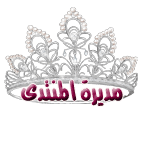
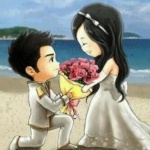
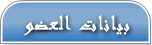
الابراج : 
عدد المساهمات : 4049
تاريخ التسجيل : 15/06/2009
العمر : 35
الموقع : www.esraa-2009.ahlablog.com

 |  موضوع: رد: Using a Historic Site to Develop Virtual Reality (Enhanced Web-Based Instructional Material ) استخدام المواقع التاريخية لتطوير تكنولوجيا الواقع الافتراضى ( تحسين المواد التعليمية على شبكة الانترنت ) موضوع: رد: Using a Historic Site to Develop Virtual Reality (Enhanced Web-Based Instructional Material ) استخدام المواقع التاريخية لتطوير تكنولوجيا الواقع الافتراضى ( تحسين المواد التعليمية على شبكة الانترنت )  الجمعة 08 أكتوبر 2010, 12:01 am الجمعة 08 أكتوبر 2010, 12:01 am | |
|
Instructional Use of VR
VR is present and is used to improve the effectiveness of the learning experience in one or more of the following way(s):
•Define motivation-meaningful-purposeful context;
•Introduce the instruction;
•Provide meaningful-purposeful-motivation discrete activities;
•Present information in as concrete a manner as possible;
•Provide practice/feedback over specific skills;
•Help learners review instructional experience;
•Assess the learning of specific skills; and
•Provide an opportunity for students to transfer or apply previously-learned skills to new environment.
Creative Use of VR
VR used in creative ways to address the learning of specific SOL’s. For example:
•Site navigation;
•Presentation of multiple bodies of information (history, biography, art, architecture, science, culture, literature, writing etc.);
•VR as interactive art;
•VR as a way to compare/contrast times, places, people, and so forth;
•VR as a game; and
•VR to encourage exploration.
Once the particulars surrounding the evaluation of the final products were presented, the course participants were given a tour of the actual Yellow Sulphur Springs property and then left to their own devices to proceed with development of their instructional VR project. Many students had already selected partners by the end of the first day, and most of the teams attended one of the informal sessions on using digital cameras during the evening of the first day. Throughout the week, individual tutorial sessions were facilitated through the on-campus educational technology computer lab at Virginia Tech. These tutorial sessions included panoramic camera operations, using various VR software products, and constructing basic web pages. Participants were encouraged to attend those sessions addressing skills that they needed help learning outside the independent route of trial-and-error and consulting user guides and manuals. In addition to the on-campus support, the course instructor as well as a graduate assistant remained available at the Yellow Sulphur Springs site to answer questions and troubleshoot technical problems, of which there were many.
By the afternoon of the last day of the course, all project URLs had been submitted to the instructor, and links were made on a menu displaying all course projects. The current URL of the course itself, along with the menu of projects, is: [ندعوك للتسجيل في المنتدى أو التعريف بنفسك لمعاينة هذا الرابط] . (Note: the address of the project menu is [ندعوك للتسجيل في المنتدى أو التعريف بنفسك لمعاينة هذا الرابط] ).
Projects were presented to a panel of judges consisting of the course instructor, a distance learning faculty member, and the owners of the Yellow Sulphur Springs property. The results and discussion section that follows describes the projects in more detail and summarizes some of the more common features between the different projects.
Results and Discussion
Eleven interdisciplinary VR projects were developed in the course, with most students choosing to work with a partner throughout the weeklong experience. Two of the final projects were specifically designed for elementary school, one for middle school, one for high school, and four for middle and high school. In almost every case, the primary instructional objectives/outcomes were based upon the Virginia SOL's, with the majority falling into the social studies/history category. Table 4: Number of Projects Addressing Different Outcomes Types displays the number of projects addressing all the different discipline-specific outcome types addressed. The only project not specifically addressing at least one social studies SOL was a website that focused on art history and the work of a specific folk artist. Objectives from the visual arts were represented within this project.
Table 5: VR Course Project Activity and Outcome Descriptions, provides a brief description of the projects developed, including each project’s context type classified from Table 4, as well as a listing of the general social studies outcomes addressed. What becomes clear in examining each project is that the nature, history, and location of Yellow Sulphur Springs led different groups to use particular sets of social studies objectives to drive their projects. Five projects were developed along the theme of people, places, and environment. Two of these in particular focused on the influence of urban development and the environment in direct response to the location and impact of the building of a nearby freeway extension on Yellow Sulphur Springs. The other three people-place-environment projects used the historical site to either examine how humans influence or are influenced by their environment in relation to the use of the springs. Table 5 also describes five different projects that focused on more history-based outcomes. These five projects used Yellow Sulphur Springs as a historical source that could be examined, explored, and analyzed by students to make generalizations about life in Virginia. Three of these projects sought to layer the history of Yellow Sulphur Springs within the context of ideas and events in the 1920s and 1930s.
It is also worth noting that while the teachers were introduced to a range of instructional context types for their VR project, upon categorizing each project it became evident that the teachers favored specific context types. Table 6 presents a tabulation of the different context types structured by the VR-enhanced, web-based instructional material. These data indicate that nine projects used creation as a key guiding principle within the learning experience, in which students were provided with opportunities to create something as they worked with the various resources presented within the site. These creation activities predominantly involved writing papers and journals. The use of writing may explain the emphasis given to language arts SOL’s in conjunction with social studies SOL’s within many of the projects as depicted in Table 4. One particular project, “Pieces of the Past,” is noteworthy within the creation cluster because students experiencing this website are expected to use the teacher-generated VR project as a foundation or template in the development of their own VR project focusing on a local historical site of their choice.
The data in Table 6: Number of Projects Incorporating the Different Content Types indicate that six projects provided students with the opportunity to explore and access references and gather information by way of the use of historical scrolls or dictionary definitions as they moved throughout the sites. The data in Table 6 also specify that four projects provided students with an opportunity to freely explore the Yellow Sulphur Springs site within a contrived situation; examples of “situation exploration” context types. For example, in the website titled “My Walk Into the Past: Journal Entries from Yellow Sulphur Springs,” the intended users (middle- and high-school students) were presented with the following directions at the beginning of the web-based experience:
On your summer vacation, your family traveled through Southwestern Virginia and spent a few days exploring Yellow Sulphur Springs Resort in Christiansburg, VA. The resort is now abandoned, however, your parents recall their grandparents (your great-grandparents) recounting visits to the resort during their younger years. Use the following links to explore the resort and develop your personal journal of your walk into the past.
This constitutes an excellent example of a structured learning environment in which learning and applying targeted outcomes are given meaning and purpose when facilitated within the context of a pretend situation. Situation exploration contexts are also used frequently in combination with game contexts. One such project, “Yellow Sulphur Springs VR Visit,” incorporated the use of a motivating game within the context of situation exploration by encouraging students to complete a series of puzzles as they moved through the simulated environment of Yellow Sulphur Springs. It is also worth noting that, while incorporating VR files of Yellow Sulphur Springs into the information presentation display, four projects served no other purpose than to present information on aspects of the site’s history.
It was not easy to readily categorize every single project into one or more of the different context types, and it was even more difficult to clearly identify which instructional components the websites themselves were addressing within a complete instructional experience. This was due in part to the limited amount of time the participants had to design and develop their VR-enhanced, web-based instructional material. If they had enough time to generate a complete instructional program, it would have been easier for the students to describe the specific instructional components addressed by their projects. However, the participants were asked to briefly describe how and where their web-based material would fit into a complete unit of instruction. Readers are encouraged to examine the “teacher notes” within each site to discover how the participants chose to describe the instructional role(s) of their web-based material.
Conclusion
The variety of completed projects developed within the one-week intensive course illustrates the potential uses of VR for teachers who want to use local historic sites and locations to study such themes as Time, Continuity, and Change; People, Places, and Environment; and Civic Ideals and Practices. The VR course described within this article provided teachers with an opportunity to collaborate with colleagues and teacher educators to learn the mechanics of web-based VR, as well as learn how and why they might choose to integrate VR technologies within their own professional practice. As one participant noted:
The whole process was very enlightening for me. I can understand now exactly how some of the VR is created and I felt like it gave me the opportunity to be a voice in the development of a program and purchase of equipment for our school…I think there is much potential for helping students to experience places and things that they would have little opportunity to see or visit. Whether it is a historical location or simply a part of world culture they might be studying. VR presents an incredible opportunity to experience of visit somewhere with a sense of first hand impressions.
A similar perspective was shared by one of the developers of “Pieces of the Past” who, upon completing the course, stated ‘ I can see a variety of applications within the classroom that would help enhance learning in the social studies …’
In terms of instructional contexts, the range of projects developed within the course does highlight the importance of helping teachers move away from learning how to use technology simply for the sake of using it toward learning how to use various technologies to transform their teaching. Such projects as “Spring into History: Yellow Sulphur Springs” uses the power of computers to establish a rich situation exploration learning context. As one of the site developers commented,
Virtual Reality has many possibilities in the classroom. One of the most significant is that it creates a situation exploration environment in which the students can travel to and through different time periods. Here, students can experience firsthand what life would have been like to live during a specific time period. They are not only reading about the given topic but placed within the environment so that they must make decisions concerning that context. For the visual learner, this type of historical context helps them remember what they need to know. To begin to do this in terms of encouraging and motivating students to begin situation explorations etc., to create and to…. As one participant pointed out learning the technology was only the first step in integrating technology into her teaching. Integrating such technology for her involved having her students develop their own VR projects ‘I teach 8 th grade students. I don’t believe that they would have any trouble creating the web- based VR content given a little bit of instruction.’
Although most of the projects supported and defined situation exploration, simulation, and reference exploration experiences as their principle history-related contexts, they all incorporated the use of a creation context as well (generating reports, journal entries, stories, etc.). The three projects that simply defined the presentation of information as their context did not include creation as part of the learning experience. Upon closer examination, these projects did little more than transmit information to students while providing VR shots of the historic site. Although these linear-based information presentation sites could be used in conjunction with other material to produce a more meaningful learning experience, as stand-alone instruction these projects reinforce the instructionally incomplete information delivery genre of traditional social studies teaching.
Based on anecdotal evaluation data, many teachers not only saw the potential and possibilities of using such technology within their teaching, but also gained both a degree of comfort with, and feeling of control over, how VR technology could be used within their classrooms. It is important to note, however, that practical concerns such as the availability of hardware and software within the participants’ schools were seen as stumbling blocks that would need to be overcome. This situation was clearly explicated by one participant who noted,
If given the software and several digital cameras, I could easily use my community and school to create a VR environment. It would be a wonderful collaborative learning experience to have my students create VR. I would use this in context with the Virginia SOL’s in a number of ways. The students could create VR while learning good computer skills, the targeted SOL’s, group skills, and how their community fits into our state and the country as a whole. I feel that teachers need to have experiences with the learning material before it can be truly successful in the classrooms.
Such comments punctuate the legitimate need for the development of supportive networks within and through institutions of teacher education, including on-going technology training, collaboration and adequate technical support. Without such support, it will continue to be difficult for teachers to truly learn how and why to integrate interactive technologies like VR into such content-rich subjects as social studies. In addition, the danger remains that teachers, while ready, willing, and able to learn the mechanics of technology in teacher education courses, will fail to implement what they have learned when they return to their classrooms simply because the networks of collaboration and support have been broken. And on this final note, the need for resources above all else was clearly communicated in an e-mail correspondence to the instructor following the conclusion of the course:
I am certainly glad I have had this experience. I definitely think my 6th grade students could create web-based VR. I would have them use the school and community environments to create VR. The community where I teach used to be the cabbage capital of the world. There are wonderful opportunities just waiting to be explored and combined with the Virginia SOL’s. I would also use VR to help my students with vital communication, decision, and group skills. But of course, money is an issue. If you have any extra copies of a VR program dusting up your office, just let me know!
References
Allesi, S., & Trollip, S. (1991). Computer-based instruction: Methods and development . Englewood Cliffs, NJ: Prentice Hall.
Baxter, M.G., Ferrell, R.H., & Wiltz, J.E. (1964). The teaching of American history in high schools . Bloomington, IN: Indiana University.
Berson. M.J. (1996) Effectiveness of computer technology in social studies: A review of the literature. Journal of Research on Computing in Education 28 (4), 486-499.
Braun, J.A., & Risinger, C.F. (Eds.) (1999). Surfing social studies: The Internet book . Bulletin 96 (pp. 121-128) Washington D.C; NCSS
Cohen, S. (1981). Historic springs of the Virginias: A pictorial history . Charleston, W. Va.: Pictorial Histories.
Diem, R. (1999, September October). Editor's notes. Social Studies and the Young Learner, 2 (1). p. 2.
Ehman, L.H., & Glenn, A.D. (1991). Interactive technology in the social studies. In J.P. Shaver (Ed), Handbook of research on social studies teaching and learning (pp. 513-522). New York: Macmillan.
Fishwick, M. (1978). Springlore in Virginia . Bowling Green, OH: Popular Press.
Freiwald, W.D. (1997). Computer use in elementary social studies . (Eric Document Reproduction Service No, ED 418 024)
Goodlad, J. (1984). A place called school . New York: McGraw-Hill.
Grabe, M., & Grabe, C. (1996). Integrating technology for meaningful learning . Boston: Houghton Mifflin Company.
Hardy, J. (1998). Attitudes toward and knowledge of computer technology. Computers in Education, 14 (3-4), 119-136.
Hartman, J., Wernecke, J., & Carey, R. (1996). The VRML 2.0 handbook: Building moving worlds on the Web . New York: Addison-Wesley.
Hope, W.C. (1996). It’s time to transform social studies teaching. The Social Studies 87 (4) 149-151.
Klenow, C. (1992). Electronic social studies Instructor, 102 (3), 65-66.
Mason, C., Berson, M., Diem, R., Hicks, D., Lee, J., & Dralle, T (2000). Guidelines for using technology to prepare social studies teachers. Contemporary Issues in Tecnology and Teacher Education, 1 (1) [Online serial]. Available:http://www.citejournal.org/vol1/iss1/currentissues/socialstudies/article1
Martorella, P. (1997). (Ed.). Interactive technologies and the social studies . Albany, NY: State University of New York.
Martorella, P. (1998, Fall). Technology and the social studies or which way to the sleeping giant? Theory and Research in Social Education, 25 , pp. 511-14.
McLellan, H. (1996). Virtual realities. In D. Jonassen (Ed.), Handbook of research for educational communications and technology (pp. 457-487). New York: Simon and Schuster Macmillan.
National Assessment of Educational Progress (1999). Results from the 1998 civics assessment . [On-line]. Available: [ندعوك للتسجيل في المنتدى أو التعريف بنفسك لمعاينة هذا الرابط] nationsreportcard/civics/civ_new_results.asp.
National Council for the Social Studies. (1994). Expectations for excellence: Curriculum standards for social studies. Washington, DC:Author.
Roblyer, M., & Edwards, J. (2000). Integrating educational technology into teaching . Upper Saddle River, NJ: Merrill.
Saye, J., & Brush, T. (1999). Student engagement with social issues in a multimedia-supported learning environment. Theory and Research in Social Education, 27 (4), 472-504.
Shaver, J.P., Davis, O.L., & Helburn, S.W. (1980). An interpretive report on the status of precollege social studies education based on three NSF- funded studies in what are the needs in precollege science, mathematics, and social studies education . Washington, DC: National Science Foundation.
White, C. (1999). It's not just another new thing: Technology as a transformative innovation for social studies teacher education. Journal of Technology and Teacher Education, 7 (1), pp. 3-12.
Wiley, K.B., & Race, J. (1977). The status of pre-college science, mathematics, and social science education: 1955-75, Vol. 3: Social science education . Boulder, CO: Social Science Education Consortium.
Yeager, E.A., & Morris III, J.W. (1995). History and computers: The views from selected social studies journals. The Social Studies, 86 (6), pp. 277-282.
| |
|   | | Esraa Eman Hussein{Admin}
Admin المدير العام للمنتدى
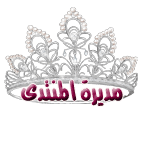
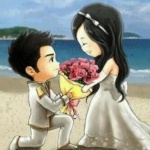
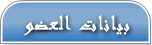
الابراج : 
عدد المساهمات : 4049
تاريخ التسجيل : 15/06/2009
العمر : 35
الموقع : www.esraa-2009.ahlablog.com

 |  موضوع: رد: Using a Historic Site to Develop Virtual Reality (Enhanced Web-Based Instructional Material ) استخدام المواقع التاريخية لتطوير تكنولوجيا الواقع الافتراضى ( تحسين المواد التعليمية على شبكة الانترنت ) موضوع: رد: Using a Historic Site to Develop Virtual Reality (Enhanced Web-Based Instructional Material ) استخدام المواقع التاريخية لتطوير تكنولوجيا الواقع الافتراضى ( تحسين المواد التعليمية على شبكة الانترنت )  الجمعة 08 أكتوبر 2010, 12:03 am الجمعة 08 أكتوبر 2010, 12:03 am | |
|
استخدام المواقع التاريخية لتطوير تكنولوجيا الواقع الافتراضى ( تحسين المواد التعليمية على شبكة الانترنت – التعلم لاستخدام التكنولوجيا فى الفصل الدراسى )
تنعكس على مدى العقد الماضي عددا متزايدا من الدراسات الاجتماعية والمربين تزاحم بيرسون أن التقنيات التفاعلية عقد قدرا كبيرا من احتمال تحويل تعليم وتعلم الدراسات الاجتماعية (براون الابن وRisinger ، 1999 ؛ ديم ، 1999 ، 1997 ؛ Martorella ، 1998 ، 1997 ، والتمني ، 1996 ؛ Klenow ، 1992 ؛ ميسون ، وآخرون ، 2000 ؛ NCSS ، 1994 ؛ شايع وفرشاة ، 1999 ؛ الأبيض ، 1999 ؛ ييغر وموريس ، 1995). اليوم ، الدراسات الاجتماعية المعلمين الذين يرغبون في استخدام تكنولوجيا الكمبيوتر المستندة إلى مساعدتهم على تطوير ، وتحديد ، والدعم الفعال بيئات تعلم العديد من الخيارات المتاحة لهم. ويمكن لبعض من المعلمين خيارات أكثر وضوحا المحيطة جعل استخدام الحاسبات التعليمية تشمل اختيار يحتمل فعالة تنتج تجاريا محتوى الدراسات الاجتماعية التطبيقات ، وذلك باستخدام الشبكة العالمية (ويب العالمية أو) للوصول إلى الموارد وإجراء البحوث والتأليف وتستند إلى نص كذلك كما الوسائط المتعددة المواد التعليمية. ومع ذلك ، يستمر البحث تشير إلى أنه على الرغم من المحتمل ينظر التكنولوجيا ، والعديد من الدراسات الاجتماعية المعلمين حاليا مترددة أو غير قادرة على الاستفادة من استخدامات محددة محتوى التكنولوجيا في الممارسة المهنية (Ehman وجلين ، 1991 ، بيرسون ، 1996 ؛ Freiwald ، 1997 ؛ Martorella ، 1998 ؛ التقييم الوطني للتقدم التعليمي ، 1999).
على الرغم من مجموعة متنوعة من العوامل التي تسهم في ظاهر الأمر على القرارات الفعلية التي تجعل المعلمين حول دور أجهزة الكمبيوتر يمكن أن تقوم به في العملية التعليمية ، وأحد العوامل المهمة المشتركة لجميع المعلمين ومستوى وعيهم فيما يتعلق في الأغراض التعليمية من أجهزة الكمبيوتر (هاردي ، 1998 ؛ وRoblyer إدواردز ، 2000). إذا التكنولوجيا يجري حقا على القيام بدور في تحويل / إصلاح موضوعا التي لوحظت من قبل أجيال من الباحثين والطلاب والتشبث نمط التدريس التعليمية (باكستر ، فيريل ، وWiltz ، 1964 ؛ Goodlad ، 1984 ؛ آلة الحلاقة ، ديفيس الابن ، وHelburn ، 1980 ؛ وايلي وسباق ، 1977) ، فإن التحدي للمعلمين المعلم اليوم هو توفير الفرص للمعلمين وpreservice inservice لاستخدام التكنولوجيا كشريك داخل وخلال تدريسهم حتى يتمكنوا من البدء في اتخاذ القرارات بشكل مستقل المحيطة نوع من المواد التعليمية يتم تطويرها أو دمجها مع التكنولوجيا المستندة الكمبيوتر ، فضلا عن تحديد الدور الذي ستلعبه أجهزة الكمبيوتر أنفسهم داخل التجربة التعليمية (Allesi وTrollip ، 1991 ؛ Grabe وGrabe ، 1996).
أنواع من المواد التعليمية المختلفة المتاحة ، فضلا عن الطرق المختلفة التي يمكن أن تستخدم أجهزة الكمبيوتر داخل مختلف بيئات التعلم تمثل مجالات هامة في الممارسة المهنية للمعلمين التي تحتاج إلى تحديث مستمر وثابت من أجل دفعهم لاتخاذ أفضل القرارات الممكنة حول استخدام أجهزة الكمبيوتر التعليمية في الفصول الدراسية. في محاولة لتلبية احتياجات الممارسين التربويين المعنيين تحسين قدرتها على استخدام تكنولوجيا الكمبيوتر المستندة على نحو أكثر فعالية في الفصول الدراسية ، وسهلت دورة مكثفة لمدة أسبوع من خلال برنامج تكنولوجيا التعليم في جامعة فرجينيا للتكنولوجيا خلال شهر يونيو ، 2000. وقد صمم هذا البرنامج للمساعدة في جعل المعلمين أكثر وعيا واحدة محددة ، الناشئة مجال تكنولوجيا الكمبيوتر المستندة إلى : الواقع الافتراضي (الواقع الافتراضي) على شبكة الاتصالات العالمية.
وكان الهدف العام من البرنامج الدراسي لتقديم لمحة عامة عن الطرق المختلفة التي تستخدم حاليا ضمن بيئات الواقع الافتراضي على شبكة الإنترنت في العام ، لدراسة احتمالات الواقع الافتراضي على شبكة الإنترنت ضمن تجارب تعليمية فعالة ، لإرشاد المشاركين في مجموعة متنوعة من الطرق لبناء لتعليمات الواقع الافتراضي على شبكة الإنترنت ، وأخيرا أن تزج المعلمين في المشروع الذي يستخدم في سياقات من موقع تاريخي المحلية والمعايير فرجينيا التعلم (سول) لإنشاء موقع تعليمي الواقع الافتراضي لتعزيز صفوفهم. وعلى الرغم من الدورة مفتوحة لجميع المعلمين ، وطبيعة الأنشطة وبالطبع يشكلون الطبقة ادت الى سلسلة من المشاريع التي تركز على الدراسات الاجتماعية ، وبعد ذلك النتائج (مشاريع المعلمين ولدت) للدورة تم فحص من والدراسات الاجتماعية / التصميم التعليمي وإنمائي. والغرض من هذه المقالة لوصف تجربة تطوير المشاريع والتفكير في النتائج من الدورة في ضوء الطريقة التي ولدت المربين المشاركة الواقع الافتراضي محسنة الدراسات الاجتماعية المستندة إلى ويب المواد التعليمية.
وصف الدورة
وكان الهدف الشامل للدورة تعليمية الواقع الافتراضي لمدة أسبوع ما يلي :
بعد تشهد الدورة التي استمرت اسبوعا ، سيكون الطلاب قادرين على إنشاء المواقع التي تتضمن استخدام الواقع الافتراضي في تجربة تعليمية. على وجه التحديد ، فإن موقع المشروع طبعا تم إنشاؤها بواسطة كل طالب الحالي واحد أو أكثر من جوانب موقع فرجينيا التاريخية وانها سوف تدعم بشكل أو بآخر على التعلم من المعايير المحددة فرجينيا التعلم. في هذه العملية ، قد يتعلم الطلاب أيضا كيفية استخدام مجموعة متنوعة من حزم البرامج لتطوير المستندة إلى ويب المواد الواقع الافتراضي.
وأشار إلى موقع تاريخي في بيان الهدف هو صفراء الكبريت سبرينغز ، قطعة من الممتلكات تقع على بعد اقل من ثلاثة أميال من حرم جامعة فرجينيا للتكنولوجيا في الجبال المحيطة بلو ريدج. اليوم ، الأصفر الكبريت سبرينغز يتضمن الفندق وspringhouse شيد في 1800 في وقت مبكر ، سلسلة من البيوت الصف شيدت خلال السنوات ال 150 الماضية ، بقايا البولينغ مؤلفا من حارتين ، والمؤسسات المختلفة من الفنادق الأخرى والهياكل القائمة بالاحتلال الخاصية في جميع أنحاء الماضي 200 سنة (انظر الشكل 1). وقد استخدمت الممتلكات باعتباره المنتجعات الصحية في جنوب غرب فرجينيا من الأوقات ما قبل الحرب إلى أوائل 1920. في أعقاب الحرب الأهلية ، والترفيه صفراء الكبريت سبرينغز عدد من قادة الكونفدرالية الشهير العسكرية ، بما في ذلك العام يوبال المبكر وحزب العمال بيوريجارد (كوهين ، 1981). بعد الوقوع في حالة سيئة خلال فترة الكساد الكبير ، كانت تستخدم من قبل مكتب الملكية عابر فيرجينيا لايواء ما يصل الى 400 الأفاق في أواخر 1930. تم تشييد عدد من الهياكل الحجرية ، بما في ذلك حديقة جنية بارزة ، على أيدي رجال عابرة تعلم مهارات التجارة صناعة البناء (Fishwick ، 1978).
الشكل 1. هذه الصورة يقدم الفندق القديم في الينابيع الكبريت الأصفر في الخلفية ، مع جزء من الحديقة الجنية قدم واليسار في المقدمة. حزيران / يونيو 2000.
بدأت الدورة مع عرض الكتروني موجز لتاريخ الملكية صفراء الكبريت سبرينغز ، كاملة مع الصور الرقمية لبعض الهياكل والقطع الأثرية التي تقع داخل موقع تاريخي. بعد هذا الاستعراض ، وقدمت للطلاب وصفا موجزا للمشروع أن كل طالب ، والعمل وحده أو مع شريك ، فإن الحاجة إلى تحقيق بحلول نهاية الأسبوع. وكان الطلاب على علم انهم ذاهبون الى الجولة الملكية في نهاية اليوم الأول من الصف ، وأن مشروعهم كامل سيشمل إنشاء موقع تعليمي أن تدمج استخدام ملفات الواقع الافتراضي في تمثيل صفراء محتوى الكبريت سبرينغز البصرية لدعم تعلم محددة سول ولاية فرجينيا. يمكن الوصول إلى هذه المعايير على الموقع التالي : [ندعوك للتسجيل في المنتدى أو التعريف بنفسك لمعاينة هذا الرابط]. وقدم الخطوط العريضة التالية تصور الخطوات الرئيسية المشاركة في المشروع :
مشروع تطوير مخطط تفصيلي
الخطوة الأولى : اتخاذ قرار بشأن شريكا اذا شئت. النظر في القائمة الخبرات الفنية ومعرف قبل اتخاذ مثل هذا القرار.
الخطوة الثانية : التي تقرر سول (ق) على تعليمات ستعالج. ويمكن للموقع عنوان أي من سول ولاية فرجينيا. نتائج واحدة على ما يرام ، فضلا عن أي مزيج من مختلف مجالات المحتوى.
الخطوة الثالثة : تحديد سياق التعلم المجدي لتسهيل سول (ق).
الخطوة الرابعة : تحديد والتي سيجري تناولها مكونات التعليمية في تجربة الشبكة الواقع الافتراضي محسنة. المواقع لا حاجة إلى أن يكون برنامج تعليمي كامل ، بل يمكن أن يعالج أي من المكونات التعليمية التي تمثل التصميم الجيد (مقدمة ، والنشاط والممارسة / ردود الفعل ، واستعراض وتقييم ونقل).
الخطوة الخامسة : وصف دور ملفات الواقع الافتراضي في تجربة التعليم ، وتحديد موقع ونوع (ق) لالتقاط الصور. ملاحظة : فكرة جيدة في التخطيط للتنمية ملفات الواقع الافتراضي هو رسم الطير العين نظرا للموقع الينابيع الكبريت الأصفر وثم وضع علامة على هذه الخريطة ليتم إنشاء مواقع الإستعراضات جميع و / أو الكائنات.
الخطوة السادسة : التقاط الصور. وقد يشمل ذلك أيضا المسح في القائمة الصور التاريخية من مصادر الطباعة.
الخطوة السابعة : إنشاء ملفات الواقع الافتراضي باستخدام أحد التطبيقات المقدمة : كويك تايم الواقع الافتراضي التأليف استوديو (ابل كمبيوتر ، وشركة) ، الواقع الافتراضي ToolWorx (الواقع الافتراضي أدوات ، وشركة) ، Canoma (MetaCreations كورب) ، PhotoVista / ستوديو الواقع (كونكورد البرمجيات كورب).
الخطوة الثامنة : إنشاء الموقع الذي سيتم عرض جميع النصوص والصور والملفات والواقع الافتراضي. وضع كافة الملفات في المجلدات المخصصة على الملقم.
الخطوة التاسعة : تأكد من أن المشروع النهائي يتضمن المعلومات التالية بخصوص "ملاحظات للمعلمين" في مكان ما داخل الموقع :
وتناولت • سول يتم تحديدها بشكل واضح.
يتم تعريف واضح • التعليمية السياق الذي تم تعريفه من قبل الموقع وصفها.
يتم تحديدها بشكل واضح • مكونات تعليمي للموقع.
ويتم تحديد شروط واضحة • لكل نوع من سول أو النتيجة التي يدعمها الموقع.
• اقتراحات لتنفيذ الموقع التعليمية داخل الفصول الدراسية الإعداد (الاتجاهات للقيام بمهام المجموعة ، والموارد الخارجية اللازمة ، قبل وبعد تنفيذ الأنشطة وغيرها).
الخطوة العاشرة : عرض المشروع النهائي بعد ظهر اليوم الخامس من فئة. وبمجرد أن طبيعة المشروع التصميم التعليمي كان واضحا ، وشرع بطبيعة الحال مع عرض لبعض المفردات الهامة المرتبطة الواقع الافتراضي ، بدءا من "الواقع الافتراضي" المصطلح نفسه. على الرغم من أن العديد من التعاريف المختلفة للواقع الظاهري موجود (ماكليلان ، 1996) ، تم استخدام التعريف التالي كنقطة انطلاق لعرض الواقع الافتراضي كأداة تعليمية :
الواقع الافتراضي ويمثل المستندة الكمبيوتر ، تفاعلية 3 - الأبعاد (3D) تقريب شيء تم تصميمه لينظر إليه على أنه حقيقي ممكن ، و / أو تمثل في الواقع بطريقة ملموسة وممكنة في حين تسمح للمستخدمين استكشاف بحرية ممثلة البيئة و / أو تلك الكائنات الموجودة ضمن بيئة الواقع الافتراضي.
وعقب تقديم هذا التعريف للمعلومات ، والواقع الافتراضي والأمثلة التي عرضت توضح بشكل ملموس في والذي يستخدم حاليا في بيئات الواقع الافتراضي على شبكة الإنترنت (والطريقة التي يمكن للطلاب اختيار استخدام الواقع الافتراضي في مشاريع خاصة بهم). وشملت هذه الأمثلة أكثر الطرق شيوعا ، والذي تمثل في الواقع الافتراضي المحتوى على الشبكة العالمية : تقديم الإستعراضات ، والكائنات ، ومشاهد. بانوراما الواقع الافتراضي ملف وعادة ما يكون 360 درجة (على الرغم من أنه يمكن أن يكون دائرة جزئية) عرض مشهد حقيقي الصورة كما يراها من وجهة نظر ثابتة في "الأوسط" من الشاشة (انظر الشكل 2).
الشكل 2. عينة بانوراما الواقع الافتراضي ملف تصور غرفة في متحف الفن.
وعادة ما تكون الكائنات اقعية 3D الأداءات من الكائنات منفصلة. يمكن للمستخدم التعامل مع الكائن بالنقر والسحب لعرض الكائن من أي زاوية تقريبا. يمكن أيضا أن تمثل كائنات الملفات الصوتية التي تظهر أن تنبثق من نقطة ثابتة في بانوراما. وبالإضافة إلى ذلك ، يمكن أن تكون الكائنات عالية الدقة صور معروضة ضمن نقطة ثابتة داخل بانوراما (انظر الشكل 3).
الشكل 3. عينة كائن الواقع الافتراضي ملف تصور ساعة الزينة.
هي مزيج من مشاهد بانورامية والأشياء ، وعادة ما ترتبط معا باسم "العقد". عادة يتم الوصول إلى العقد عن طريق النقر داخل الساخنة المعينة بوصفها الفضاء الهندسي داخل بانوراما. العقد ضمن البانوراما تمثل عادة صلات الإستعراضات الأخرى ، والمواقع الأخرى ، وارتفاع القرار ملفات الصور الرقمية ، وملفات الصور المتحركة الرقمية ، وملفات الكائن ، ملفات الأفلام الرقمية ، أو ملفات الصوت الرقمية انظر الشكل 4).
الرقم 4. مشهد عينة تمثل الواقع الافتراضي العديد من الملفات المرتبطة معا لتصوير مختلف الغرف والممرات داخل واحد من أهرامات الجيزة.
وبمجرد أن المصطلحات الأساسية التي تلقى الطلاب المرتبطة قدم الواقع الافتراضي على شبكة الإنترنت المحتوى ، لمحة موجزة عن أنواع الملفات التي يتم كتابة الواقع الافتراضي عادة لشبكة الاتصالات العالمية. حتى الآن ، هناك طريقتان الشعبية التي هي مكتوبة في الواقع الافتراضي الملفات وتسليمها عبر الإنترنت : لغة نمذجة الواقع الافتراضي (فرمل) وكويك تايم الواقع الافتراضي (QTVR). فرمل يمثل الدولي تنسيق الملف القياسي لتقديم وعرض 3D الكائنات والمشاهد (هارتمان ، Wernecke ، وكاري ، 1996). تم إنشاؤها بواسطة سيليكون غرافيكس ، وشركة ، وملفات فرمل عادة ما تحتوي على الصور المقدمة ، بدلا من الصور الرقمية ، جنبا إلى جنب مع رمز فرمل السيطرة على نشاط هذه الملفات الرسومية. ملفات فرمل تجمع الكائنات ، والأطر ، والقوام ، والأصوات وتقديمها ضمن مشاهد أو العوالم الافتراضية "التي تتراوح بين التحف الدورية بسيطة 3 - مد لاستكمال لعبة فيديو على غرار البيئات. خلق عوالم فرمل القائمة على العمالة الكثيفة نسبيا وعموما تتطلب معرفة البرمجة. QTVR ابل كمبيوتر هو تنسيق ملف عبر منصة المعيار الذي يسمح للغاية بيئات عالية الجودة 3D تصويرها أو المقدمة أو الكائنات. على الرغم من أن غيرها من أنواع اقعية الواقع الافتراضي ملف موجود ، QTVR عموما يمثل معيارا لهذا النوع من الملفات الواقع الافتراضي وسوف تستخدم خلال هذه المقالة كما في المثال نهائي لهذا النوع من الواقع الافتراضي. QTVR التكنولوجيا تتيح للمستخدمين جهاز الكمبيوتر بسرعة وسهولة خلق وإما عرض بانوراما من منظور بزاوية 360 درجة أو كائن من جميع الاطراف. يتم إنشاء الإستعراضات معظم QTVR أو كائنات من الصور الرقمية مع ضئيلة أو معدومة البرمجة المطلوبة ، ويمكن استخدامها بدون ملفات رمز المناظرة اذا شئت.
مرة واحدة قدمت الصواميل والمسامير من ملفات الواقع الافتراضي والمحتوى ، وقدمت للطلاب في الدورة مع لمحة عامة عن الطرق المختلفة التي استخدمت كلا فرمل فضلا عن QTVR على شبكة الاتصالات العالمية طوال السنوات القليلة الماضية. وكما كان متوقعا ، كان الاستخدام الأكثر انتشارا من الواقع الافتراضي على شبكة الإنترنت طوال السنوات ال 5 الماضية في التطبيقات التجارية. معاينات عقارية حقيقية ، مزادات على الانترنت ، ومقترحات الهندسة المعمارية والمناظر الطبيعية ، وإعلانات السيارات تمثل بعضا من الطرق المختلفة التي يتم عرض المنتجات بالتفصيل ضمن ملفات الواقع الافتراضي عبر الشبكة العالمية. بالإضافة إلى مجموعة متنوعة من تطبيقات الأعمال ، كما يستخدم الواقع الافتراضي على شبكة الإنترنت لعرض البيانات 3 - مد ضمن بيئات الشبكة العلمية ، مثل النمذجة الجزيئية والاداءات الطبوغرافية. كما يستخدم الواقع الافتراضي لتعزيز محتوى مواقع الويب المصممة لتعزيز الفنية والترفيه والمصالح التعليمية. ويعرض الجدول 1 مجموعة متنوعة من الأمثلة التي تصف مختلف فئات استخدام الواقع الافتراضي على شبكة الاتصالات العالمية ، بما في ذلك بعض الروابط لمواقع المناظرة الواقع الافتراضي محسنة.
بعد المنحى الطلاب على الطرق المختلفة التي استخدمت الواقع الافتراضي على شبكة الاتصالات العالمية بشكل عام ، قدمت لهم بعض معلومات محددة حول الطريقة التي يمكن أن تستخدم الواقع الافتراضي خصيصا للأغراض التعليمية. وتستند هذه المعلومات على الأدوار المختلفة التي وسائل الإعلام التفاعلية الكمبيوتر المستندة إلى اللعب ضمن التصميم التعليمي وعملية التنمية. وبما أن المشروع ينطوي على فئة تطوير المواد التعليمية لدعم التعلم من النتائج المحددة ، وضعت عملية التنمية برمتها في إطار تصميم توجيهي والتعليمية المنهجية (إس دي) نموذج. وقدم نموذج إدارة خدمات المستثمرين للطلاب في الصف وعلى أساس ديك وكاري (1996) نموذج التصميم التعليمي. ضمن هذا النموذج ، وتحديد الأهداف التعليمية وتحليلها ثم لتحديد نطاق وتسلسل النتائج تابعة لأن تيسره التعليمات. وبمجرد واضحة الهدف والأهداف ، فقد تم تصميم الخبرات التعليمية لتسهيل كل أو بعض الأهداف تحديد الهدف. في حالة المشروع المحال ، واضطر الطلاب لتشمل سول فرجينيا التي يختارونها هو الهدف و / أو الأهداف الثانوية. وتحتاج الخبرة التعليمية نفسها لتشمل واحدة أو أكثر من المكونات التي تشكل خطة كاملة التعليمية وفقا لنموذج ديك وكاري عمل : مقدمة ، والأنشطة والممارسات / ردود الفعل ، والاستعراض ، والتقييم ، ونقلها. الجدول 2 ضمن مكونات الواقع الافتراضي تعليمي يقدم وصفا للعناصر مختلفة شملت داخل كل عنصر تعليمي. بالإضافة إلى سرد ببساطة العناصر لكل مكون ، الجدول 2 يحدد أيضا العناصر التي يمكن دعم بسهولة من خلال استخدام تكنولوجيا الواقع الافتراضي في تجربة تعليمية. وقدم هذه المعلومات إلى الفئة بقدر كبير من التفصيل ، مع التركيز على الطرق المختلفة التي يمكن استخدامها لأغراض تعليمية الواقع الافتراضي. على سبيل المثال ، وهو موقع إدخال المتعلمين على تجربة تعليمية حول الحضارة المصرية القديمة يمكن ان تستخدم لتقديم مشهد QTVR داخل الهرم. كما وردت في قائمة العناصر الفعالة للحصول على مقدمة (الجدول 2) ، قد تكون جولة الواقع الافتراضي الهرم لكسب اهتمام المتعلم ، تقديم "الصورة الكبيرة" للدرس كامل ، أو المساعدة على إقامة العلاقة لتعلم النتائج المرجوة من موقع المطورين (أي بعد هذه الجولة ، قد التعليمة تسأل "لماذا" أو "كيف" المسائل المتعلقة بناء الهرم). وقدمت للطلاب أمثلة للاستخدامات التعليمية من الواقع الافتراضي على شبكة الإنترنت لأكثر من العناصر المشار ضمن الجدول 2 ، وشجعت أن نتصور كيف يمكن أن تستخدم مختلف تمثيلات الواقع الافتراضي من الكبريت الأصفر الينابيع ضمن تجربة تعليمية.
مجرد معالجة ، منفصلة محددة العناصر التعليمية لا تمثل الطريقة الوحيدة التي يمكن استخدامها الواقع الافتراضي ، أو أي شكل آخر من أشكال العرض رسالة بوساطة ، لدعم وتحديد تجربة التعليمية. المساعدة على إنشاء معنى وسياق هادف من أجل التعلم و / أو تطبيق هدف تعليمي هو أيضا واحد من الأدوار التي الإعلام يلعب ضمن التعليمات. على سبيل المثال ، لأن الواقع الافتراضي هو درجة عالية من التفاعلية والتي تسيطر عليها برامج الكمبيوتر المتطورة ، ويمكن استخدامه لهيكل المحاكاة التي تمكن المستخدمين من اتخاذ قرارات حول التنمية والتشغيل لبيئة محاكاة أو الوضع. كأدوات إعلامية ، يمكن بسهولة ملفات الواقع الافتراضي يمكن تنفيذها ضمن سياقات استكشاف المرجعية باعتبارها كذلك أكثر تقليديا تعليمي التعليمية. الجدول 3 : تصنيف المدعوم بالتكنولوجيا تربية سياقات يعرض جميع أنواع مختلفة من السياقات التعليمية التي قدمت للطلاب في هذه الدورة.
بعد عرض موجز من الطرق المختلفة التي استخدمت في بيئات الواقع الافتراضي على شبكة الإنترنت ، والطريقة التي يمكن استخدامها لأغراض تعليمية الواقع الافتراضي من خلال تعريف السياق وكذلك من خلال تسليم واحدة أو أكثر من أنواع المكونات التعليمية ، وقدمت للطلاب مع تفاصيل المشروع طبعا. وشملت الأنشطة الرئيسية المحيطة تطوير المشروع بالطبع تخطيط الموقع التعليمية وبناء المحتوى الواقع الافتراضي لاستخدامها داخل الموقع. وبناء على معلومات وأمثلة قدم ، قدم الطلاب مع المشروع معايير التصنيف قبل الدخول في مرحلة التخطيط. تصف القائمة التالية ثلاث فئات مختلفة من مشروع تصنيف معايير المقدمة للطلبة :
الطبيعة العامة للموقع تعليمي
يجب أن يكون الموقع الحالي "المعلومات للمعلمين" أنه ينبغي ، كحد أدنى ، وتشمل المعلومات التالية :
• سول موجهة تحديدا واضحا ؛
• تعليمي السياق الذي تم تعريفه من قبل الموقع هو تحديد واضح وصفها ؛
يتم تحديدها بشكل واضح • مكونات تعليمي للموقع ؛
ويتم تحديد شروط واضحة • لكل نوع من سول أو النتيجة التي يدعمها الموقع ، و
• اقتراحات لتنفيذ الموقع التعليمية داخل الفصول الدراسية الإعداد (الاتجاهات للقيام بمهام المجموعة ، والموارد الخارجية اللازمة ، قبل postimplementation والأنشطة ، إلخ.)
تعليمي استخدام الواقع الافتراضي
الواقع الافتراضي هو الحاضر ، ويستخدم لتحسين فعالية تجربة التعلم في واحدة أو أكثر من النحو التالي (ق) :
• تحديد السياق معنى الحافز هادفة ؛
• إدخال التعليمة ؛
• توفير - هادفة ذات معنى ، الدافع أنشطة منفصلة ؛
• تقديم المعلومات في وبطريقة ملموسة ممكن ؛
• توفير الممارسة / الفعل خلال مهارات محددة ؛
مساعدة المتعلمين • استعراض التجارب التعليمية ؛
• تقييم تعلم مهارات معينة ، و
• إتاحة الفرصة للطلاب لنقل أو تطبيق المهارات المكتسبة سابقا إلى البيئة الجديدة.
الإبداعية استخدام الواقع الافتراضي
الواقع الافتراضي المستخدمة في وسائل مبتكرة لمعالجة التعلم من سول محددة. على سبيل المثال :
• تصفح الموقع ؛
• عرض للهيئات متعددة من المعلومات (التاريخ والسيرة الذاتية ، والفن والعمارة والعلوم والثقافة الأدب ، والكتابة الخ) ؛
• الواقع الافتراضي والفن التفاعلي ؛
• الواقع الافتراضي وسيلة لمقارنة مرات النقيض / ، الأماكن ، والناس ، وهكذا دواليك ؛
• الواقع الافتراضي على أنها لعبة ، و
• الواقع الافتراضي لتشجيع الاستكشاف.
مرة واحدة وقدمت تفاصيل المحيطة تقييم المنتجات النهائية ، وبالنظر الى المشاركين في الدورة بجولة في الملكية الفعلية الينابيع الكبريت الأصفر وغادر بعد ذلك إلى الأجهزة الخاصة بهم إلى المضي قدما في تطوير مشروعهم الواقع الافتراضي التعليمية. وكان العديد من الطلاب تم اختيارها من قبل الشركاء في نهاية اليوم الأول ، ومعظم الفرق حضر واحدة من الجلسات غير الرسمية على استخدام الكاميرات الرقمية خلال المساء من اليوم الأول. طوال الأسبوع ، ويسرت جلسات تعليمية فردية من خلال التعليمية داخل الحرم الجامعي تكنولوجيا مختبر الحاسوب في جامعة فرجينيا للتكنولوجيا. وشملت هذه الدورات تعليمي عمليات كاميرا بانورامية ، وذلك باستخدام مختلف منتجات البرمجيات الواقع الافتراضي ، وإنشاء صفحات الويب الأساسية. وشجع المشاركون على حضور تلك الدورات معالجة المهارات التي تحتاج الى مساعدة التعلم خارج مسار مستقل للمحاكمة والخطأ ودليل المستخدم للاستشارات وكتيبات. وبالإضافة إلى الدعم في الحرم الجامعي ، لا تزال المدرب بالطبع فضلا عن مساعد عليا متوفرة في موقع الينابيع الكبريت الأصفر للإجابة على الأسئلة واستكشاف المشكلات التقنية ، والتي كانت كثيرة.
من بعد ظهر اليوم الأخير من الدورة ، قدمت كل عناوين المشروع إلى مدرب ، وقدمت وصلات على عرض جميع المشاريع القائمة بالطبع. عنوان الموقع الحالي للدورة نفسها ، جنبا إلى جنب مع قائمة من المشاريع ، هي : [ندعوك للتسجيل في المنتدى أو التعريف بنفسك لمعاينة هذا الرابط]. (ملاحظة : العنوان من القائمة المشروع [ندعوك للتسجيل في المنتدى أو التعريف بنفسك لمعاينة هذا الرابط]).
وكانت المشاريع المقدمة إلى لجنة من القضاة المكونة من المدرب بطبيعة الحال ، على مسافة عضو هيئة التدريس التعلم ، وأصحاب الممتلكات صفراء الينابيع الكبريتية. النتائج والمناقشة القسم الذي يلي وصف المشاريع في مزيد من التفاصيل ، ويلخص بعض الميزات أكثر شيوعا بين مختلف المشاريع.
النتائج والمناقشة
وقد وضعت أحد عشر التخصصات مشاريع الواقع الافتراضي في الدورة ، مع اختيار معظم الطلاب للعمل مع شريك في جميع أنحاء تجربة استمرت اسبوعا. تم تصميمها خصيصا اثنان من المشاريع النهائية لمدرسة ابتدائية ، واحدة للمدرسة متوسطة ، واحدة لطلاب المدارس الثانوية ، وأربعة للمدرسة المتوسطة والثانوية. في كل حالة تقريبا ، واستندت الأهداف الرئيسية التعليمية / النتائج على سول فيرجينيا ، مع غالبية الوقوع في الدراسات الاجتماعية / فئة التاريخ. الجدول 4 : عدد المشاريع التي تعالج مختلف أنواع نتائج يعرض عدد من المشاريع التي تعالج جميع أنواع مختلفة من نتائج في مجالات محددة موجهة. هذا المشروع ليس فقط تتناول على وجه التحديد واحد على الأقل الدراسات الاجتماعية سول كان موقع على شبكة الانترنت التي تركز على تاريخ الفن ، وعمل الفنان الشعبي محددة. ومثلت الأهداف من الفنون البصرية ضمن هذا المشروع.
الجدول 5 : الواقع الافتراضي دورة نشاط المشروع ووصف نتائج ، ويقدم وصفا موجزا للمشاريع المتقدمة ، بما في ذلك نوع سياق كل مشروع سرية من الجدول 4 ، فضلا عن إدراج نتائج الدراسات الاجتماعية عامة موجهة. ما يصبح واضحا في دراسة كل مشروع هو أن طبيعة والتاريخ والموقع من الكبريت الأصفر الينابيع قاد مجموعات مختلفة على استخدام مجموعة معينة من أهداف الدراسات الاجتماعية لدفع مشاريعها. وقد وضعت خمسة مشاريع على طول موضوع الأشخاص والأماكن ، والبيئة. اثنين من هؤلاء على وجه الخصوص ركزت على تأثير التنمية الحضرية والبيئة في استجابة مباشرة للموقع وأثر في بناء ملحق الطريق في مكان قريب يوم صفراء الكبريت سبرينغز. تستخدم الثلاثة الأخرى على الناس والبيئة مشاريع مكان الموقع التاريخي لدراسة كيفية إما البشر أو تأثير تتأثر بيئتهم فيما يتعلق استخدام الينابيع. الجدول 5 يصف أيضا خمسة مشاريع المختلفة التي تركز على المزيد من النتائج المستندة إلى التاريخ. تستخدم هذه المشاريع الخمسة صفراء الكبريت الينابيع كمصدر التاريخية التي يمكن دراستها ، استكشاف ، وتحليلها من قبل الطلاب لجعل التعميمات عن الحياة في ولاية فرجينيا. سعى ثلاثة من هذه المشاريع لطبقة تاريخ صفراء الكبريت سبرينغز في سياق الأفكار والأحداث في 1920s و 1930s.
ومن الجدير بالذكر أيضا أنه في حين قدمت للمعلمين لمجموعة من أنواع السياق التعليمية للمشروع الواقع الافتراضي لها ، بناء على تصنيف كل مشروع أصبح واضحا أن المعلمين يفضل أنواع سياق محدد. ويقدم الجدول 6 تبويب أنواع مختلفة سياق منظم من المواد الواقع الافتراضي محسنة والتعليمية على شبكة الإنترنت. هذه البيانات تشير إلى أن تسعة مشاريع تستخدم خلق كمبدأ رئيسي في توجيه العملية التعليمية ، والتي قدمت للطلاب فرصا لخلق شيء لأنها عملت مع مختلف الموارد المقدمة في الموقع. هذه الأنشطة خلق تشارك في الغالب كتابة الأوراق والمجلات. إن استخدام كتابة شرح التركيز على فنون اللغة سول بالتزامن مع الدراسات الاجتماعية سول ضمن العديد من المشاريع كما هو مبين في الجدول رقم 4. مشروع واحد معين ، "قطعة من الماضي" ، الجدير بالذكر ضمن الكتلة خلق لأن من المتوقع أن تواجه الطلبة في استخدام هذا الموقع المشروع الواقع الافتراضي المعلم ولدت كأساس أو القالب في تطوير مشاريعهم الخاصة التي تركز على الواقع الافتراضي محلية تاريخية موقع من اختيارهم.
البيانات الواردة في الجدول 6 : عدد المشروعات دمج أنواع مختلفة من المحتوى تشير إلى أن ستة مشاريع المقدمة للطلاب الفرصة لاستكشاف والوصول إلى المراجع وجمع المعلومات عن طريق استخدام مخطوطات تاريخية أو تعريفات القاموس أثناء تحركهم في جميع أنحاء المواقع. البيانات الواردة في الجدول 6 أيضا أن تحديد أربعة مشاريع تزويد الطلاب فرصة لاستكشاف بحرية في موقع الينابيع الكبريت الأصفر ضمن حالة مفتعلة ، ومن أمثلة أنواع "استكشاف الوضع" السياق. على سبيل المثال ، في الموقع بعنوان "بلادي المشي في الماضي : مجلة مقالات من الكبريت الأصفر الينابيع" ، والمستخدمين المستهدفين (المتوسطة والثانوية للطلاب) وقدمت مع التوجهات التالية في بداية التجربة على شبكة الإنترنت :
في عطلة الصيف ، سافر أهلك من خلال جنوب غرب فرجينيا ، وقضى بضعة أيام استكشاف صفراء الكبريت سبرينغز في منتجع Christiansburg ، فرجينيا. الآن تم التخلي عن المنتجع ، ولكن الديك أذكر أجدادهم (الخاص رائعة الأجداد) سرد الزيارات الى منتجع خلال السنوات الأصغر سنا. استخدام الروابط التالية لاستكشاف وتطوير منتجع مجلة الشخصية من المشي الخاص في الماضي.
وهذا يشكل مثالا ممتازا للبيئة في البنية التعليمية التي تعلم وتطبيق النتائج المستهدفة يتم إعطاء معنى وهدف عندما سهلت في سياق حالة التظاهر. وتستخدم أيضا السياقات استكشاف الوضع كثيرا في تركيبة مع سياقات اللعبة. أحد هذه المشاريع ، "زيارة صفراء الكبريت سبرينغز الواقع الافتراضي" ، أدرجت استخدام لعبة تحفيز في سياق استكشاف الوضع عن طريق تشجيع الطلاب على إكمال سلسلة من الألغاز لأنها انتقلت من خلال محاكاة البيئة من الكبريت الأصفر الينابيع. خدم أربعة مشاريع ومن الجدير بالذكر أيضا أنه في حين أن دمج ملفات الواقع الافتراضي من الكبريت الأصفر العيون في عرض المعلومات عرضا ، أي غرض آخر سوى تقديم معلومات عن جوانب من التاريخ للموقع.
لم يكن الأمر سهلا لتصنيف بسهولة في كل مشروع واحد إلى واحد أو أكثر من أنواع سياق مختلف ، وكان أكثر صعوبة لتحديد المكونات التي بوضوح التعليمية المواقع أنفسهم والتصدي ضمن تجربة تعليمية كاملة. ويعزى ذلك جزئيا إلى كمية محدودة من الوقت مشيرا إلى أن المشاركين في تصميم وتطوير قدراتها الواقع الافتراضي محسنة ، المواد التعليمية على شبكة الإنترنت. إذا كانت لديهم ما يكفي من الوقت لإنشاء برنامج تعليمي كامل ، لكان من السهل على الطلاب لوصف مكونات محددة التعليمية الموجهة لهذه المشروعات. ومع ذلك ، طلب من المشاركين أن أصف بإيجاز كيف وأين موادها على شبكة الإنترنت أن توضع في وحدة كاملة من التعليمات. ويتم تشجيع القراء لبحث "ملاحظات المعلم" داخل كل موقع لاكتشاف كيفية اختيار المشاركين لوصف دور تعليمي (ق) من موادها على شبكة الإنترنت.
استنتاج
مجموعة متنوعة من المشاريع المنجزة وضعت في إطار الدورة المكثفة لمدة أسبوع ويوضح الاستخدامات المحتملة من الواقع الافتراضي للمعلمين الذين يرغبون في استخدام المواقع التاريخية والمواقع المحلية لدراسة مواضيع مثل الوقت والاستمرارية والتغيير ، والناس ، الأماكن ، والبيئة ، و المثل العليا المدنية والممارسات. وأتاحت الدورة الواقع الافتراضي مذكورة في هذه المقالة المعلمين فرصة للتعاون مع الزملاء المعلمين والمربين لمعرفة آليات الواقع الافتراضي على شبكة الإنترنت ، وكذلك تعلم كيف ولماذا قد تختار لإدماج تكنولوجيات الواقع الافتراضي في إطار الممارسة المهنية الخاصة. كما لاحظ أحد المشاركين :
وكانت العملية كلها مفيدة للغاية بالنسبة لي. يمكنني أن أفهم بالضبط الآن كيف يتم إنشاء بعض الواقع الافتراضي وشعرت أنه أعطاني الفرصة لتكون صوتا في وضع برنامج وشراء المعدات اللازمة لمدرستنا... أعتقد أن هناك إمكانية كبيرة لمساعدة الطلاب على الخبرة الأماكن والأشياء التي سيكون لها فرصة ضئيلة لرؤية أو زيارة. هل هو موقع تاريخي أو مجرد جزء من ثقافة العالم أنها قد تكون الدراسة. الواقع الافتراضي فرصة رائعة لتجربة زيارة مكان بشعور من ظهور أول يد.
وشارك منظور مماثل من جانب واحد من مطوري "قطعة من الماضي" منظمة الصحة العالمية ، عند انتهائه من البرنامج الدراسي ، وقال 'أستطيع أن أرى مجموعة متنوعة من التطبيقات داخل الفصول التي من شأنها أن تساعد على تعزيز التعلم في الدراسات الاجتماعية...'
من حيث السياقات التعليمية ، ومجموعة من المشاريع التي وضعت ضمن البرنامج الدراسي لم تسليط الضوء على أهمية مساعدة المدرسين الابتعاد عن تعلم كيفية استخدام التكنولوجيا ببساطة من أجل استخدامه نحو تعلم كيفية استخدام مختلف التكنولوجيات لتحويل تدريسهم. مشاريع مثل "ربيع في التاريخ : صفراء الكبريت سبرينغز" استخدام القوة من أجهزة الكمبيوتر لإنشاء استكشاف الوضع الغنية التعلم السياق. وكما علق أحد مطوري الموقع ،
الواقع الافتراضي والعديد من الاحتمالات في الفصول الدراسية. واحدة من أهم هو أنه يخلق بيئة استكشاف الوضع الذي يمكن للطلاب السفر إلى وعبر فترات زمنية مختلفة. هنا ، يمكن للطلاب تجربة مباشرة ما يمكن للحياة ان يكون عليه الحال في العيش خلال فترة زمنية محددة. فهي ليست قراءة فقط حول موضوع معين ولكنها وضعت ضمن بيئة بحيث يجب اتخاذ قرارات بشأن هذا السياق. للمتعلم البصرية ، وهذا النوع من السياق التاريخي يساعدهم على تذكر ما يحتاجون إلى معرفته. للبدء في القيام بذلك من حيث تشجيع وتحفيز الطلاب لبدء الاستكشافات الوضع وما إلى ذلك ، لإنشاء ل.... وكما أشار أحد المشاركين إلى تعلم التكنولوجيا لم يكن سوى الخطوة الأولى في دمج التكنولوجيا في تعليمها. دمج هذه التكنولوجيا لها بأخذ طلابها تطوير مشاريعهم الخاصة الواقع الافتراضي 'أعلم 8 طلاب الصف السادس. لا أعتقد أنه لن يكون أي مشكلة في إنشاء محتوى الواقع الافتراضي على شبكة الإنترنت نظرا قليلا من التعليم. '
ورغم أن معظم المشاريع المدعومة وتعريف استكشاف الوضع ، والمحاكاة ، واستكشاف الخبرات والسياقات المرجعية مبدأ تاريخهم ذات الصلة ، التي تتضمنها جميع استخدام سياق خلق كذلك (توليد التقارير ، إدخالات دفتر اليومية ، والقصص ، وغيرها). وقال إن المشاريع الثلاثة التي حددت ببساطة تقديم معلومات عن سياقها لا تشمل إنشاء كجزء من تجربة التعلم.
الرابط :
[ندعوك للتسجيل في المنتدى أو التعريف بنفسك لمعاينة هذا الرابط]
| |
|   | | | | Using a Historic Site to Develop Virtual Reality (Enhanced Web-Based Instructional Material ) استخدام المواقع التاريخية لتطوير تكنولوجيا الواقع الافتراضى ( تحسين المواد التعليمية على شبكة الانترنت ) |  |
|
مواضيع مماثلة |  |
|
| | صلاحيات هذا المنتدى: | لاتستطيع الرد على المواضيع في هذا المنتدى
| |
| |
| |

